Azure ACS Configuration
Go to https://portal.azure.com/
Click Create Resource
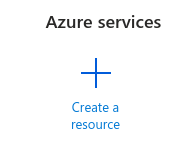
Select Azure Communication Service
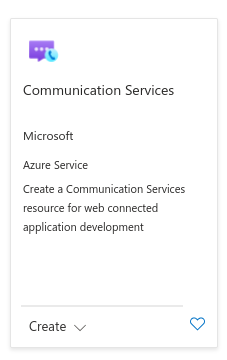
Complete Fields
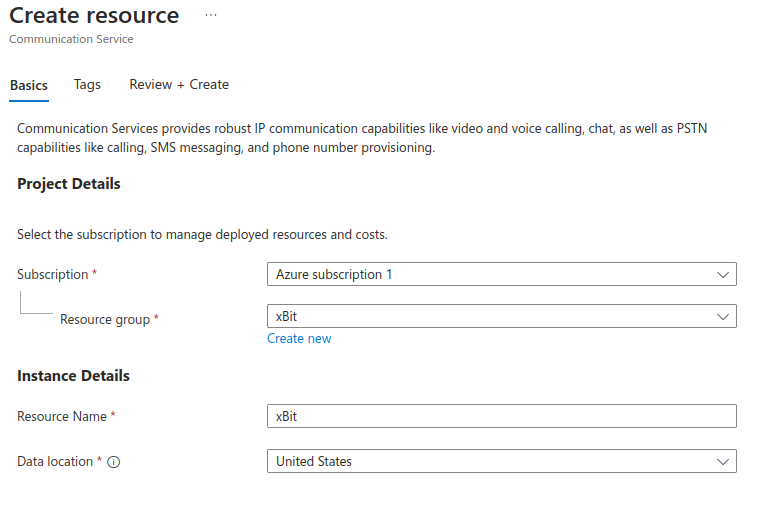
Click Create
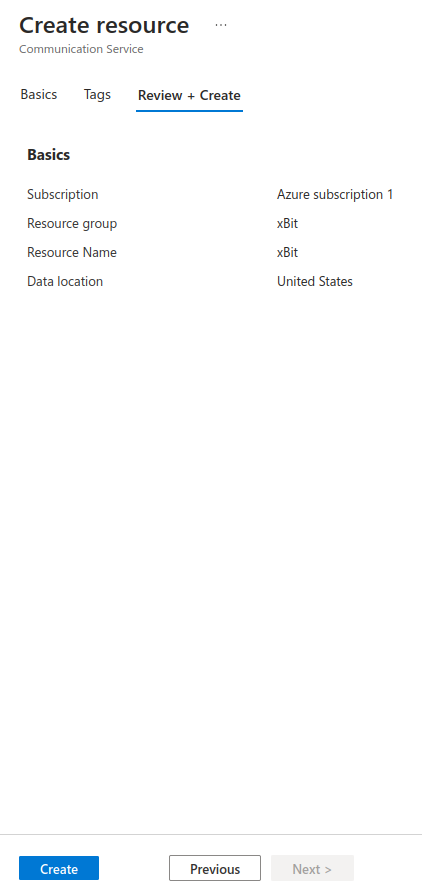
Open the Azure Communication Service Resource and Go to Keys
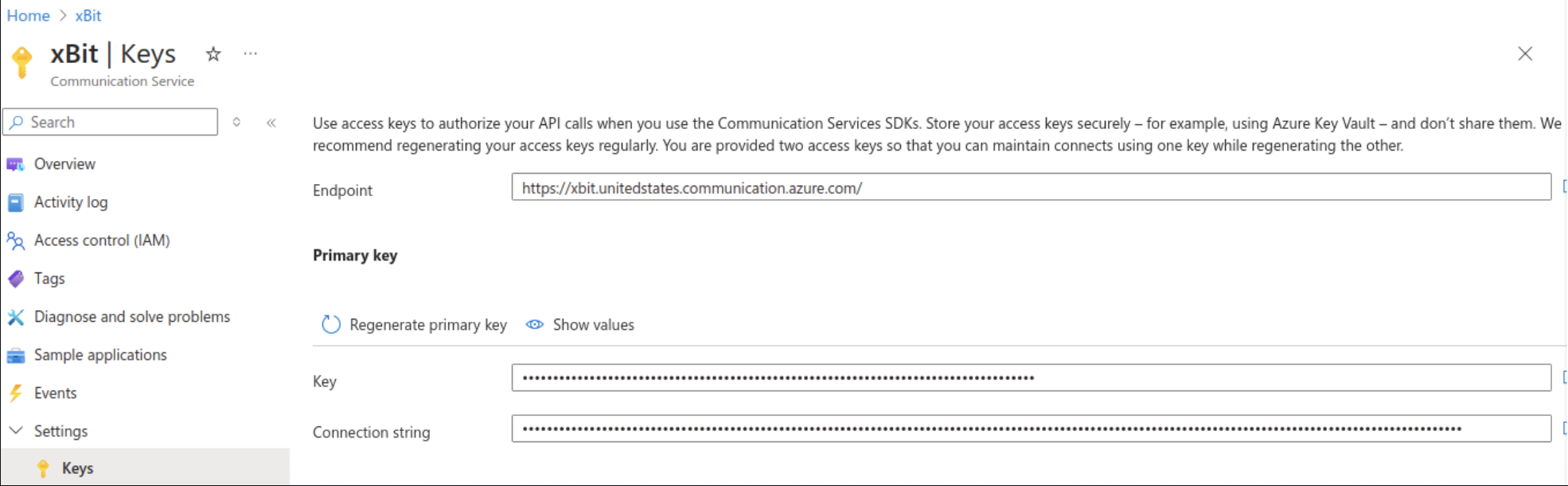
Copy the Primary Key
From the endpoint extract the resource name.
The Resource name is the text between https:// and .communication.azure.com in the example above it would be xbit.unitedstates
Link the domain.
In the left menu go to email, domains
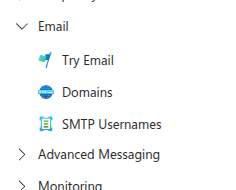
If there is no domain connected, you need to connect a new one. Click Connect domain.
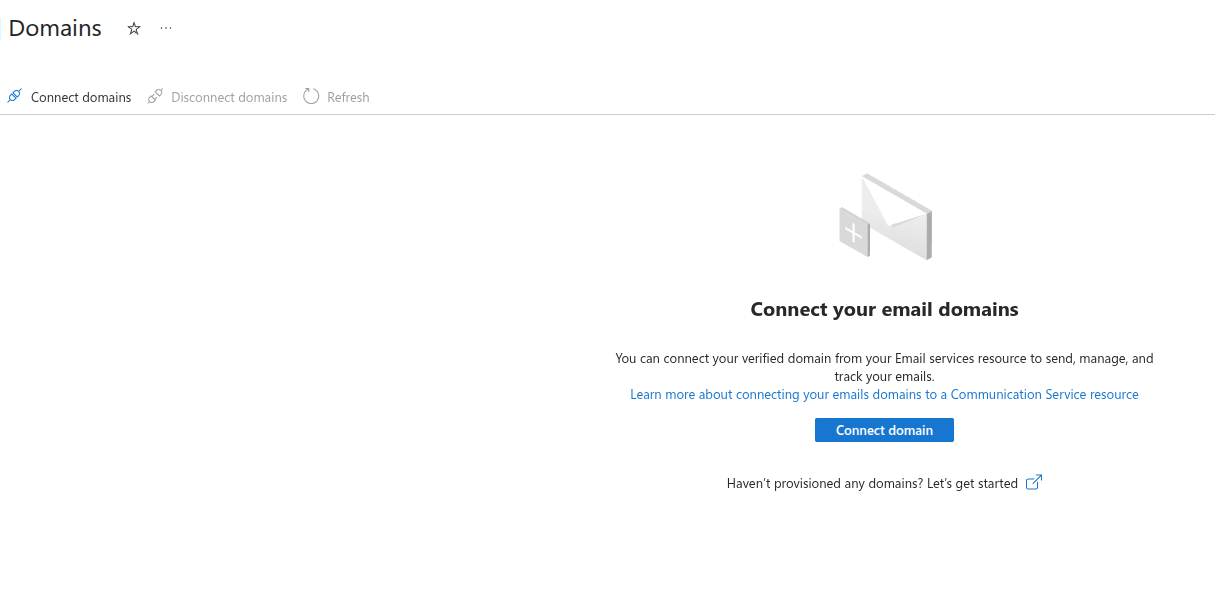
Select Group, Email Service and Domain (If the Email service doesn't have a domain configured, you need to add one )
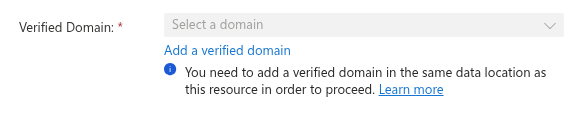
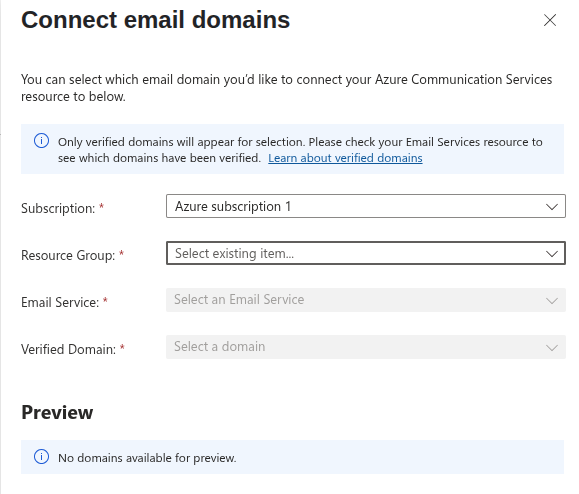
Copy the MailFrom part. That will be the AZURE 'FROM' ADDRESS in xBit
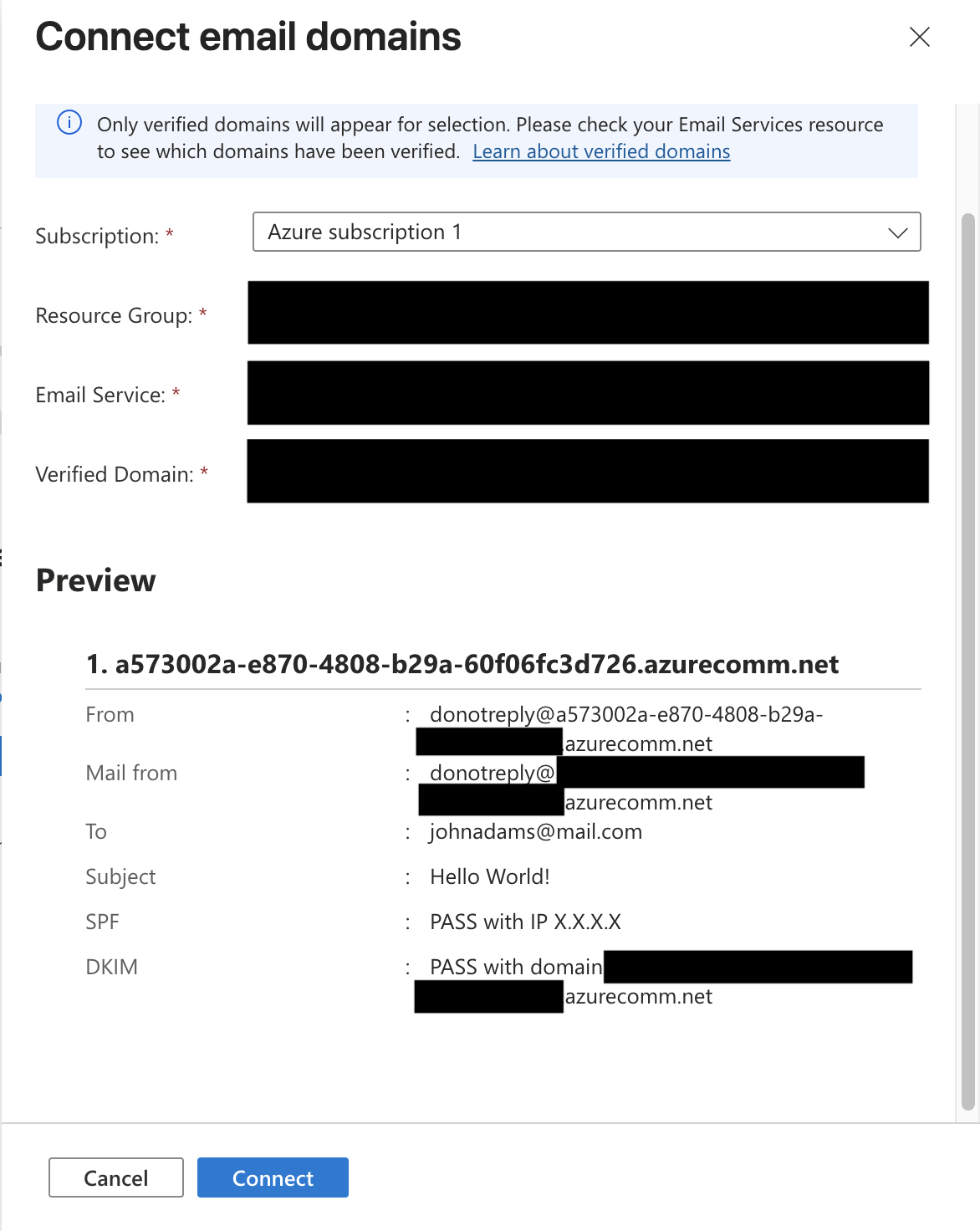
Click connect
Use the resource name, access key and the valid e-mail address in xBit's settings page.
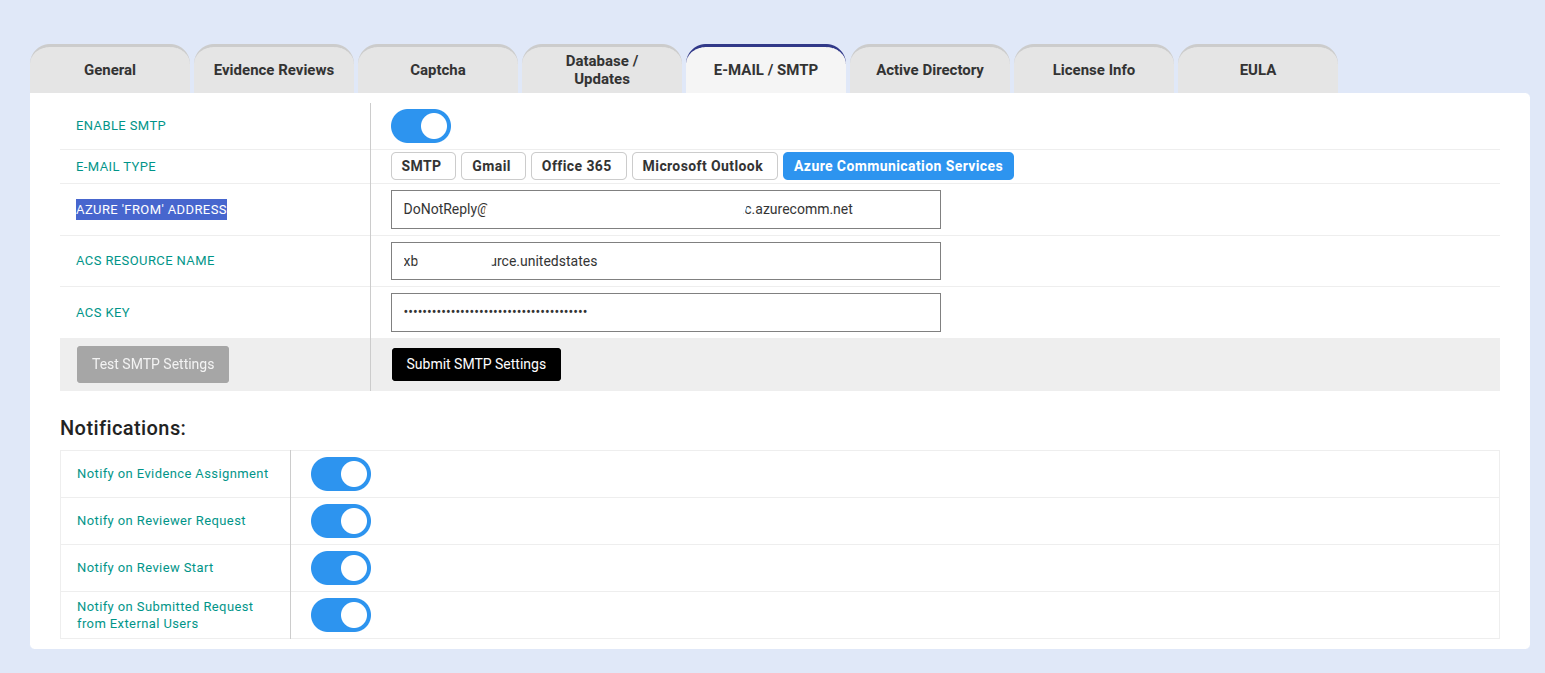
Configuring Email Communication Service
Click Create Resource
Select Email Communication Service
Complete the fields
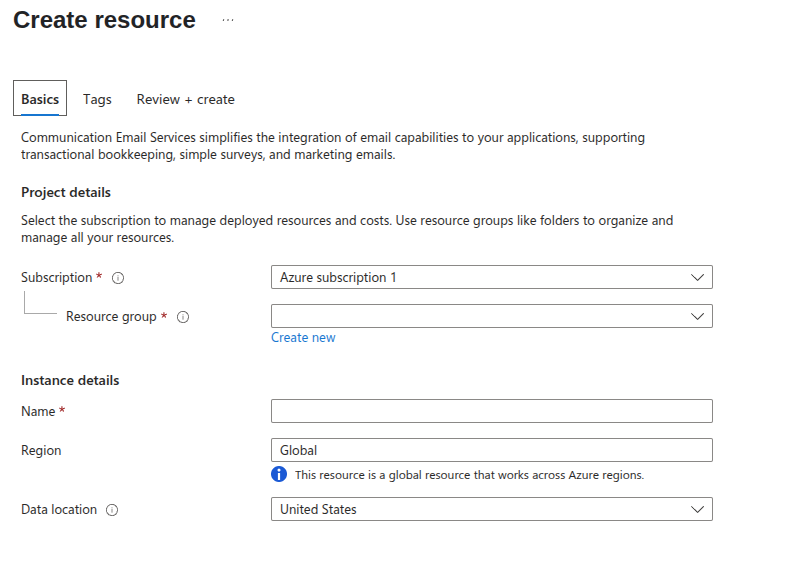
Click Review+Create
Click Create
Once deployed, go to the resource
Add the domain if needed