New Evidence
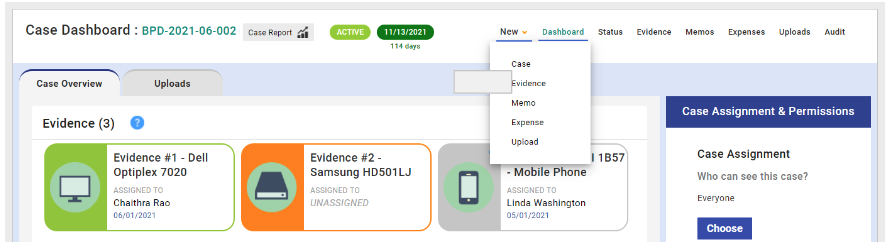
Create new evidence for a case from the Case Dashboard. Go to New > Evidence
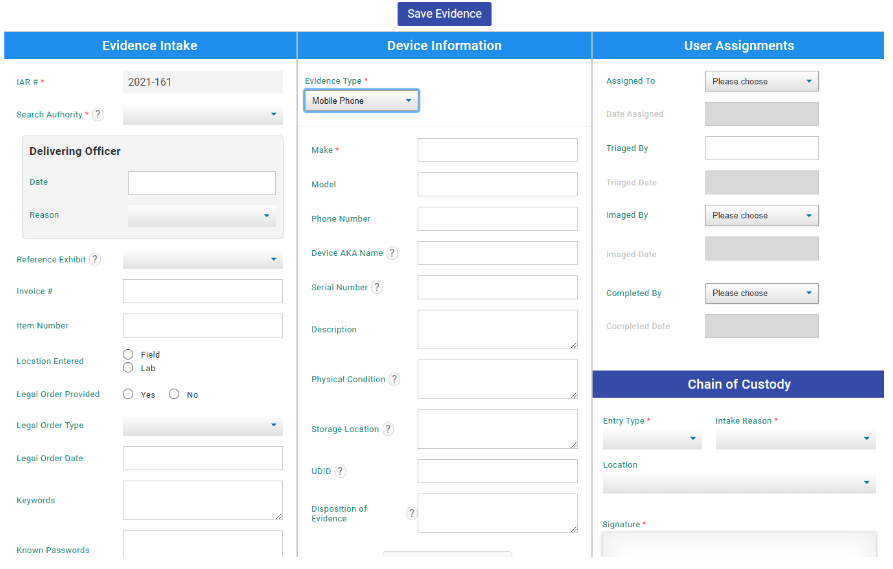
Fill out the fields as needed. A red asterisk * denotes that the field is required. Fields are grouped together into widgets that are related to each other such as a person (delivering officer) or a deadline.
- Select a evidence type to load all the fields associated with evidence.
- Evidence can be triaged by anyone such as an officer in the field. The device must be imaged and examined by a user within xBit.
- Click Save Evidence to submit evidence to a case.
Any field on the first two columns can be edited using the form builder.
You may see a Show Additional Fields button that displays fields that are not commonly filled out when first entering evidence.