Evidence Manager
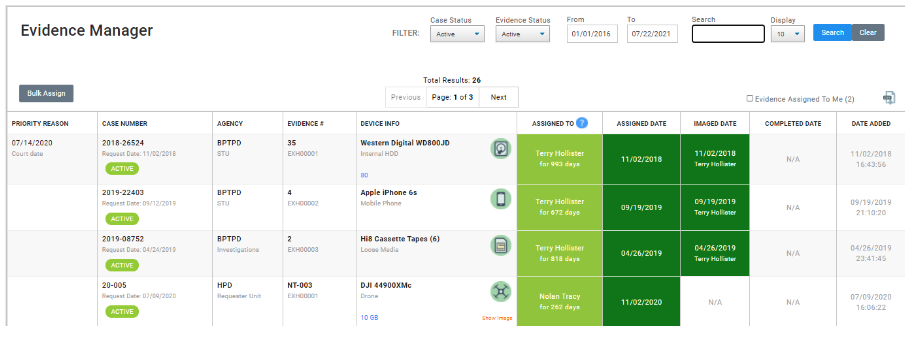
- Bulk Assign – This tool allows you to assign multiple pieces of evidence to one person. Select the checkboxes on the left column of each case you want to assign. Then from the dropdown, choose the examiner you want and select Bulk Assign.
- Click on a case to edit more information on the case.