📝 xBit 3.8 Release Notes
❗ USSS FPR Tool Update
The USSS FPR tool updated their template for uploading your results. xBit v3.8 has the most recent template and uploading will not work if you don't update to v3.8.
🚀 New features
Evidence Image Gallery Widget
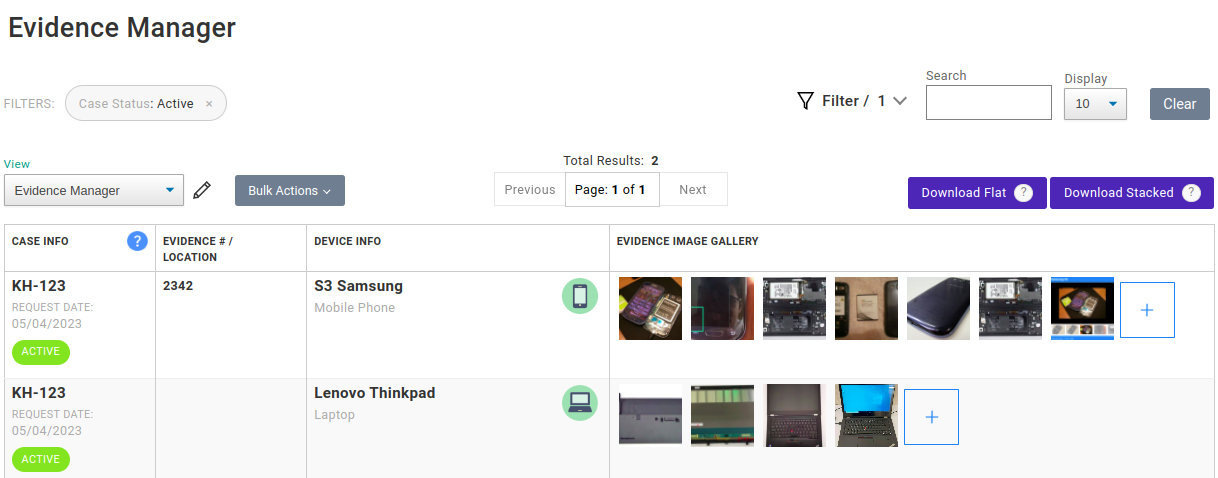
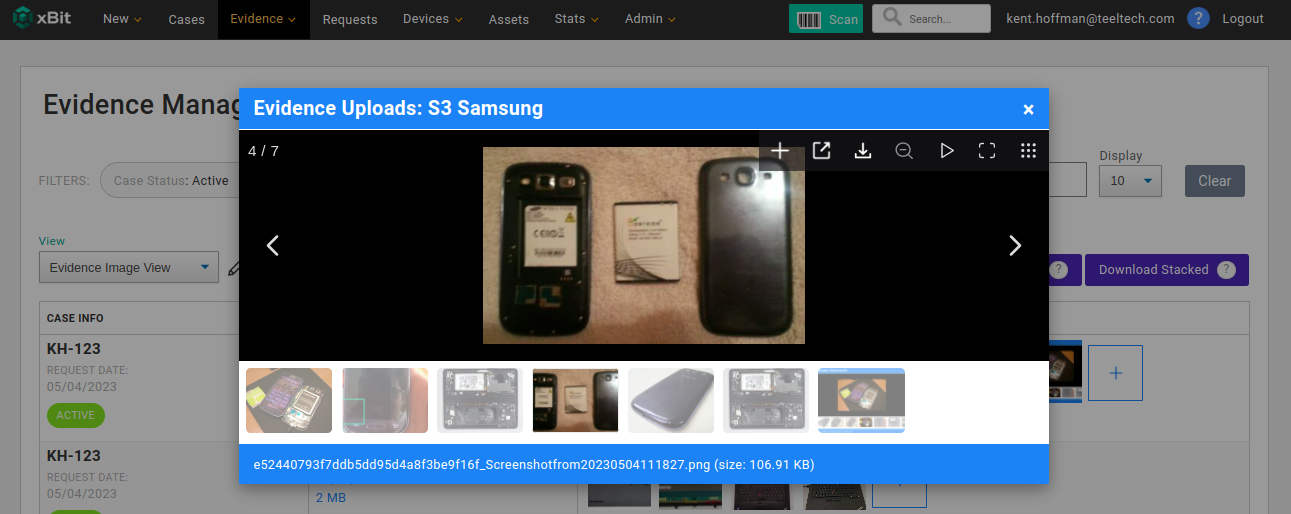
You can now get a preview of the images of your evidence in the evidence manager. Select any of the thumbnails to view the image featured in the gallery. You can click on any thumbnail at the bottom to switch the image. You have the following additional functionality in the top right of the gallery:
 Add a new Upload
Add a new Upload
 Open the current image in a new tab
Open the current image in a new tab
 Download the current image
Download the current image
 Toggle the zoom level
Toggle the zoom level
 Toggle a slideshow - this will change the image every 3 seconds
Toggle a slideshow - this will change the image every 3 seconds
 Toggle Full Screen Mode
Toggle Full Screen Mode
 Toggle thumbnails - This will show / hide the images at the bottom.
Toggle thumbnails - This will show / hide the images at the bottom.
To add the Evidence Image Gallery to an evidence view, simply add it from the Table View Builder like any other field.
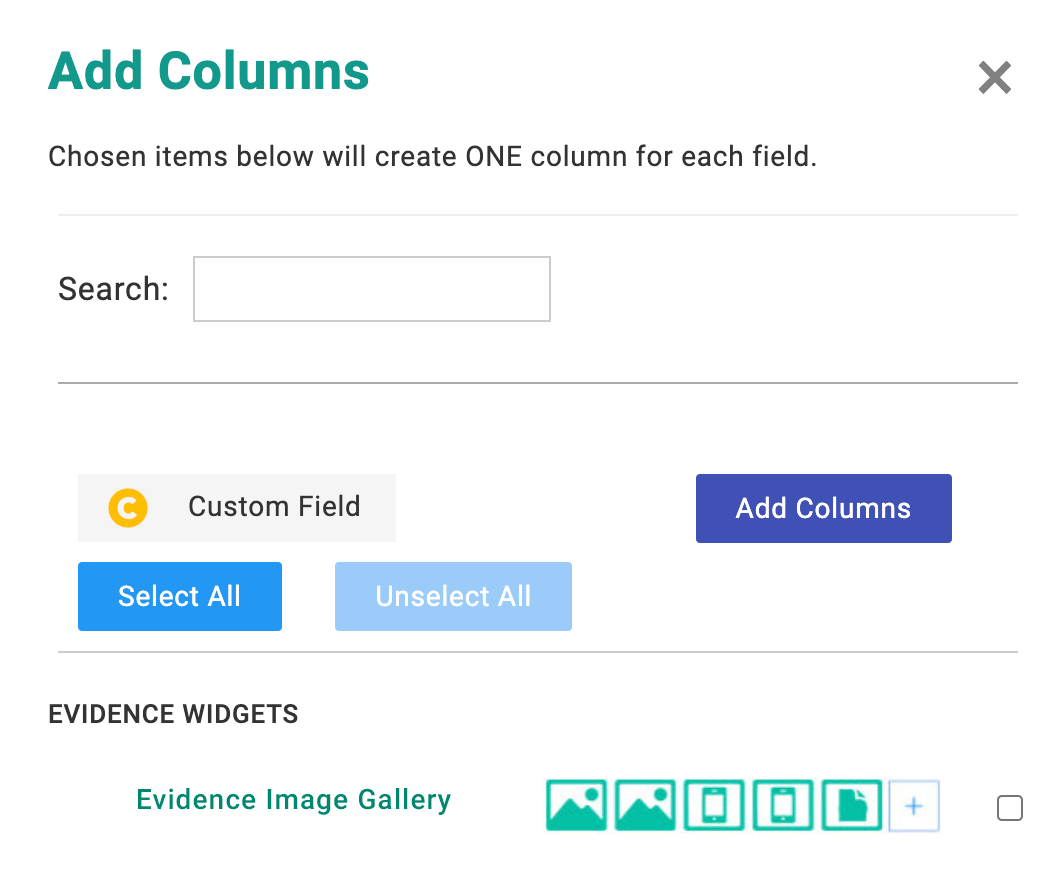
New Views
A new view called Evidence Image View will be added that includes the Evidence Image Gallery Widget as seen above.
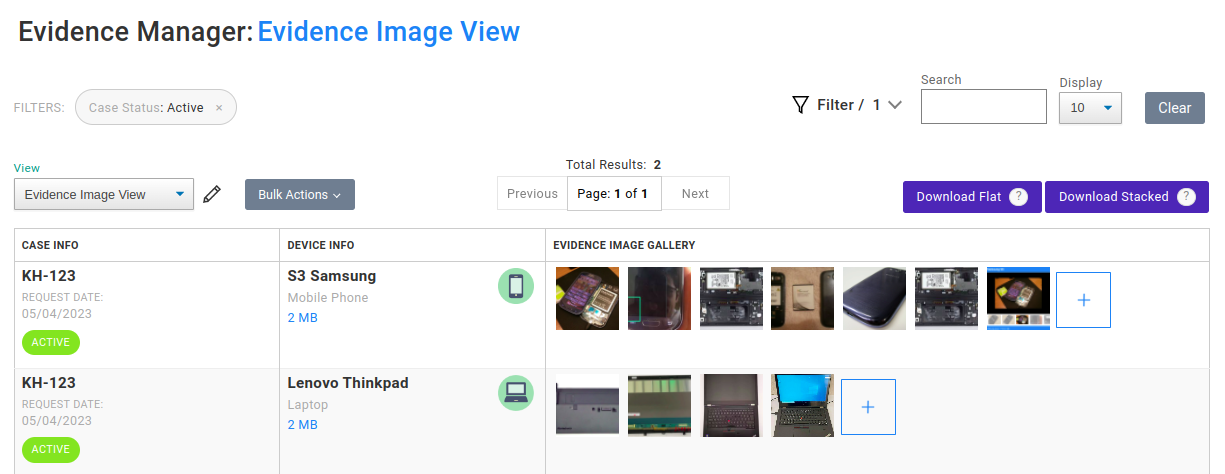
Additionally, another view will be added called Forensic Software View that includes the Forensic Tools Widget added in 3.7. Hovering over the tool will display what version is used and clicking on the tool will bring you to the evidence's Tools Used tab in the Evidence Dashboard.
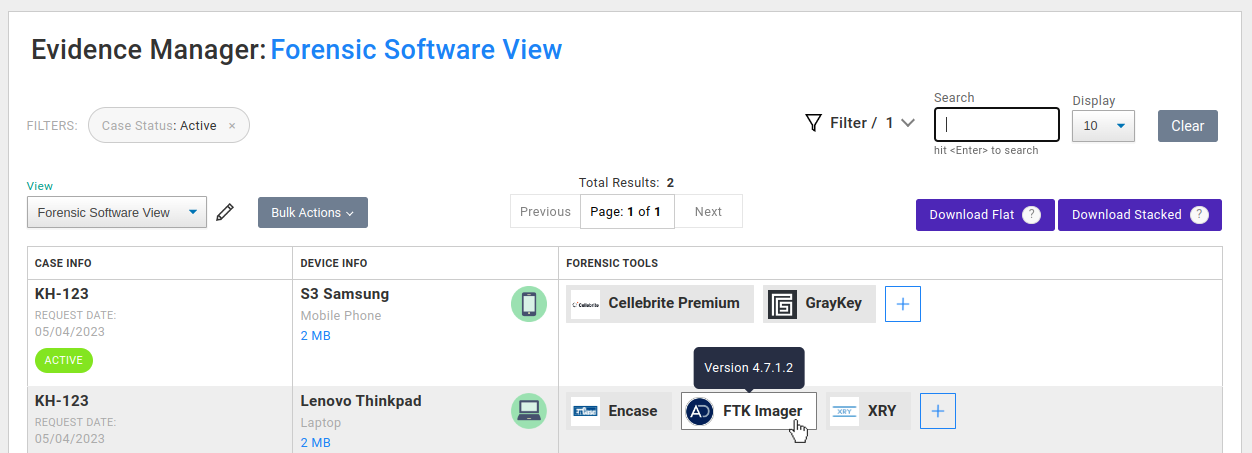
Recovery Codes
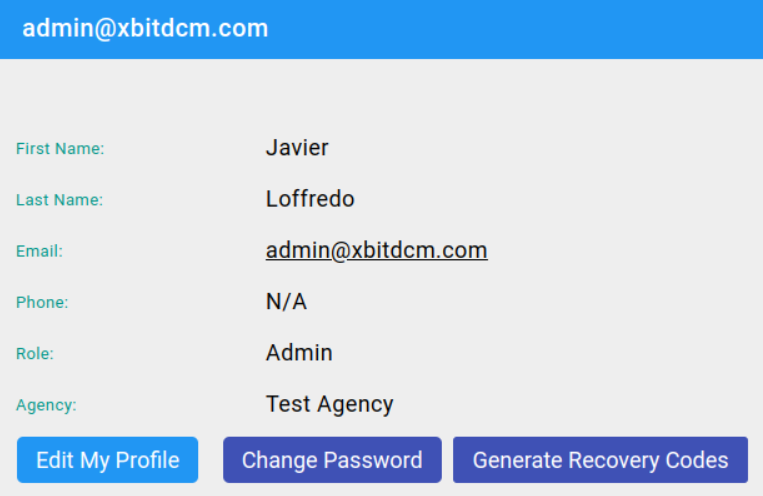
You can now use a recovery code in case you lose access to your account or forget your password. On the user profile page, click Generate Recovery Codes and you will get 20 codes.
On login, you will have the option to use a recovery code. Keep your recovery codes in a safe place! Each code can only be used once.
Label Alignment Option
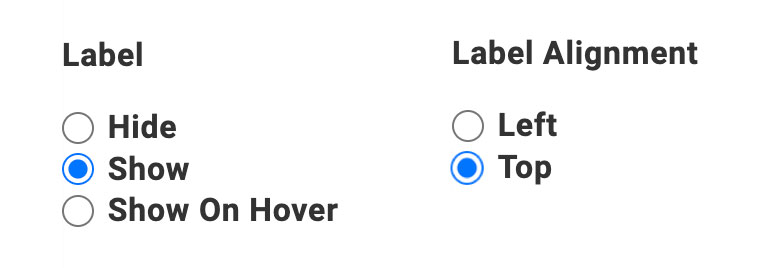
In Table View Builder, If you decide to show labels for a field, you get the option of whether to display a label above or below a field.
🐛 Bug fixes
- Corrected time zone issue where dates entered late in the day were shifted
- Corrected issue where USSS exam end date was populated by wrong dates
- Corrected issue with stray option tag in case memo refererence exhibit list
- Set internal user session timeout limit
- Last name fields now allow dashes
- License already loaded notification now redirects the user to the case manager.
- Auto-CID: There should now be no CID collision when an external request is added to the workflow
- Form Builder - there is now a warning that a field already exist and is active on the current Form
- Bulk assign is disabled when a case is in pending review status
🌈 UI Changes
- Expenses - Save button was pushed too far down when Expense Type is Labor
- Table View Builder - Sortable & Show Filter pinned to top buttons did not render properly
- Form Builder - Window resizing issue. Add New Field button barely accessible on small screens
- Alert not consistent - Properly notified Auto CID is enabled but not set on New Case page.
- Label Builder - Hyperlink was covered by error message in Label Builder when exceeding label size.
- Show additional fields button present in Lab Request Submission form when there are no additional fields.
- Table View Builder / Form Builder - Flyout custom fields with dashes rendering correctly