Table View Manager
Access by navigating to Menu > Admin > Table View Builder
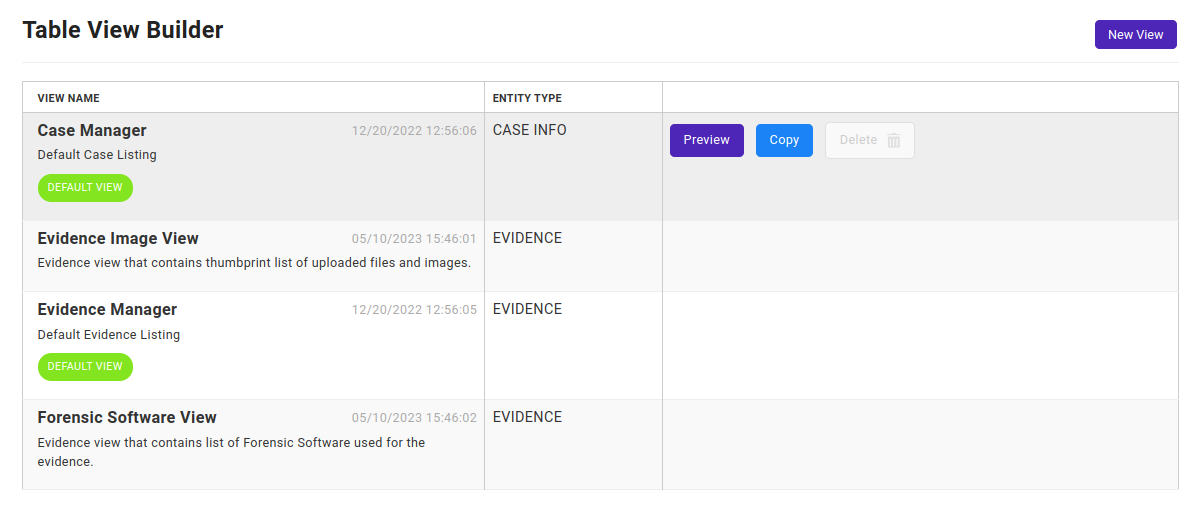
- Click on any view to edit that view.
- The Default View tag denotes that the view is the view you see when you go to case / evidence manager. You can change the view within each manager.
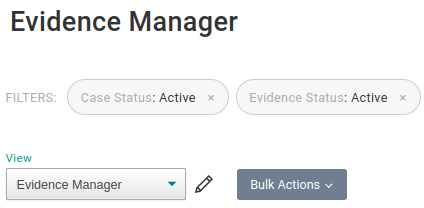
- Preview will take you to the case / evidence manager with that view set. Copy will duplicate the view where you can change it into a distinct but similar view. Delete will delete the view.