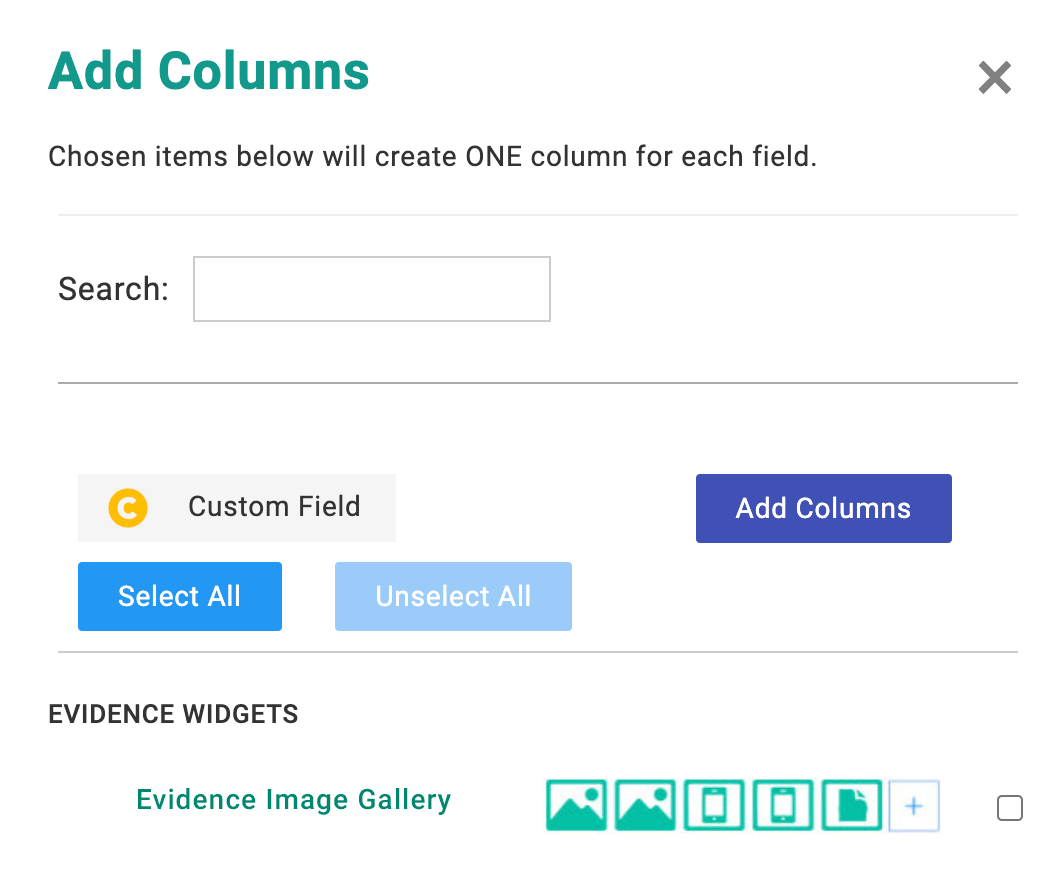Evidence Image Gallery Widget
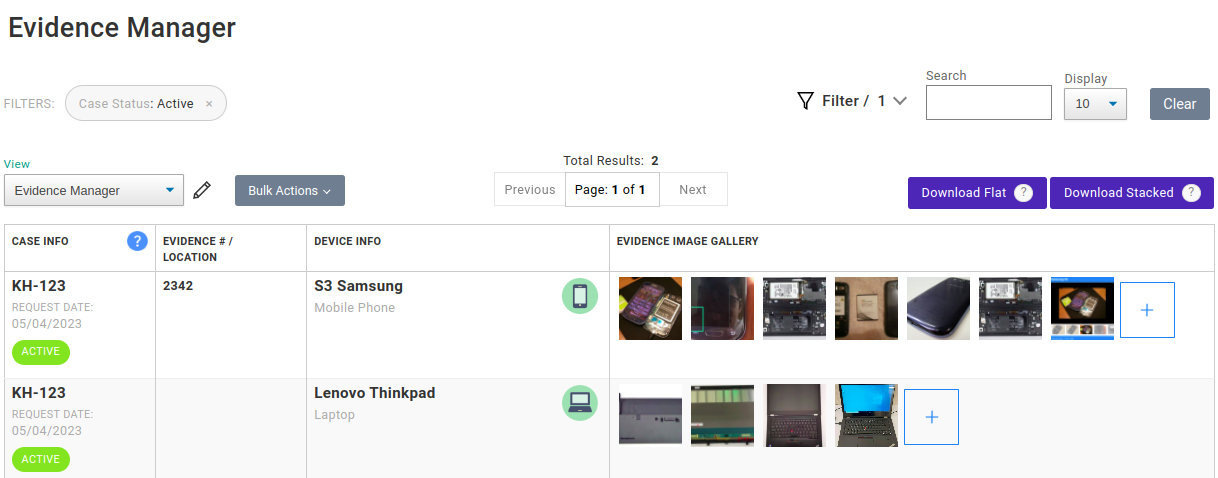
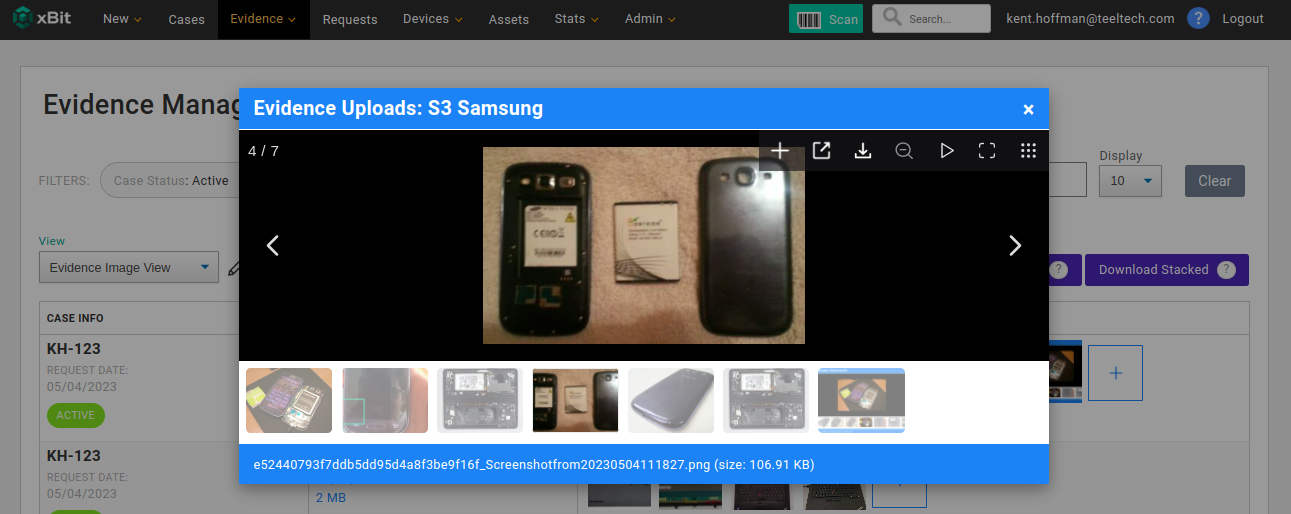
You can now get a preview of the images of your evidence in the evidence manager. Select any of the thumbnails to view the image featured in the gallery. You can click on any thumbnail at the bottom to switch the image. You have the following additional functionality in the top right of the gallery:
 Add a new Upload
Add a new Upload
 Open the current image in a new tab
Open the current image in a new tab
 Download the current image
Download the current image
 Toggle the zoom level
Toggle the zoom level
 Toggle a slideshow - this will change the image every 3 seconds
Toggle a slideshow - this will change the image every 3 seconds
 Toggle Full Screen Mode
Toggle Full Screen Mode
 Toggle thumbnails - This will show / hide the images at the bottom.
Toggle thumbnails - This will show / hide the images at the bottom.
To add the Evidence Image Gallery to an evidence view, simply add it from the Table View Builder like any other field.