Case Manager
This is where all your cases are displayed with important information such as offense info, the requestor, evidence, and the status of the case. You can filter what cases appear using the search function.
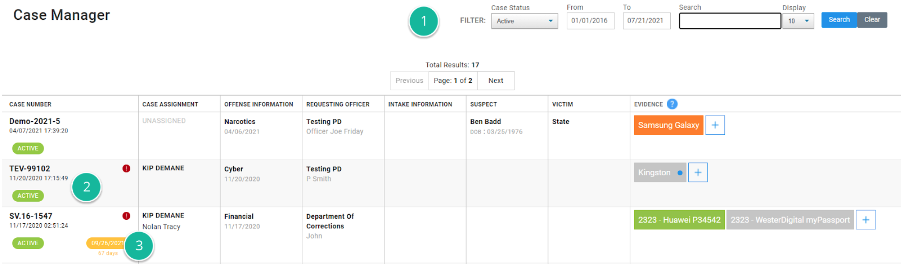
- If you know the date of a case or keywords, it is easy to find the case you are looking for. You can even search for active cases or inactive cases. If you can’t find a case you are looking for, try searching with a status of All.
- Click on a case to bring up the Case Dashboard for that case.
- On the case details page of each case, you can set the Required By Date. As your deadline is color coded so that the area is green if the deadline is more than 3 months away, orange if 1-3 months away, salmon-pink if 2 - 4 weeks away, and red if within 2 weeks.