Add new case
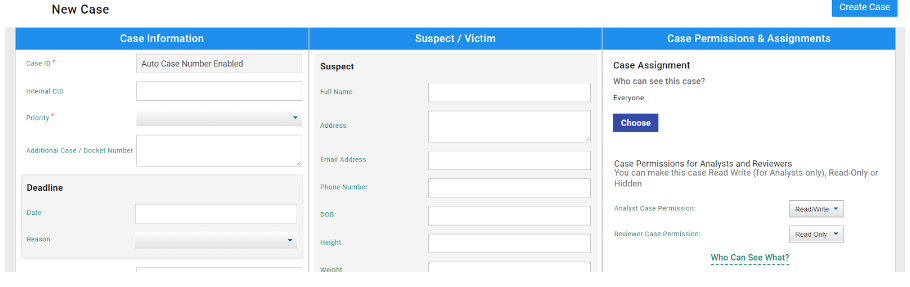
Fill out the fields as needed. A red asterisk * denotes that the field is required. Fields are grouped together into widgets that are related to each other such as a person (subject, victim) or offense information.
Request Information
- Priority Level - A priority icon
 is added on the case manager page next to the case name. Alternative priority dropdown options can be added in the lists section. This field is required to submit the form
is added on the case manager page next to the case name. Alternative priority dropdown options can be added in the lists section. This field is required to submit the form - Request by Date sets deadlines for a case. Alternative Request Date Reasons can be added in the lists section.
- Additional Case Number - allows multiple entries with multiple formats. This number will appear in brackets next to the Case Number on the case manager page upon approval.
Case Information
- Case type - The case type list can be edited to any agency needs in the Admin/About page.
- ICAC Reportable – This adds case info to the ICAC Stats tab under Admin → Stats.
- The Notes section is for any additional information that doesn’t have a relevant input field. Able to copy external source fields such as MS Word files.
Case Permissions
The users and groups that can view this case. You can also set a Primary Case Assignment to a user that will show ownership of that case.
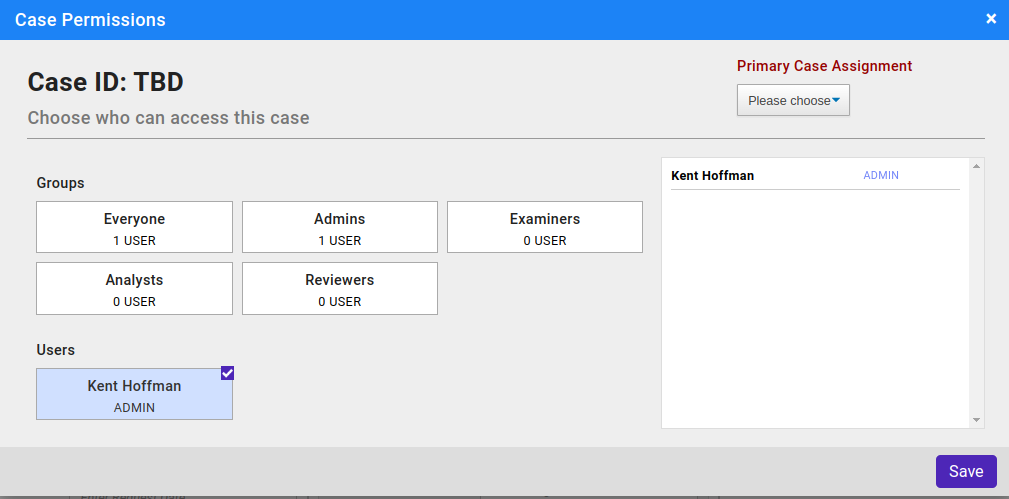
If you want to set a default group for cases, you can do so in Admin > About / Settings > General > Default Case Group.