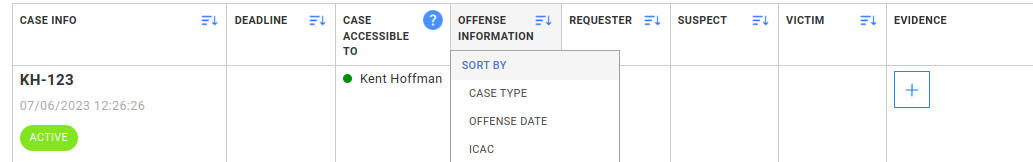Case filters
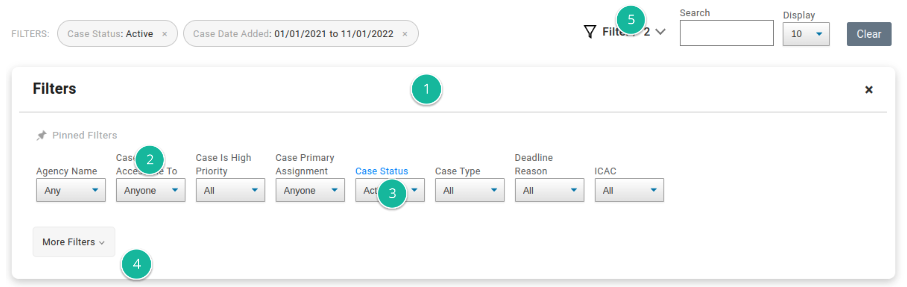
From any of the fields you include in the case manager, you can set filters for values found within those fields.
- These are your currently set filters
- These are your pinned filters and are seen above More FIlters.
- Blue filters indicate the currently set filters
- Show more filters that have been designated with the + sign.
- The filters button shows and hides the filters. The number indicates the number of filters set.
Once you have your filters set you will see them when you hover over a column name in the case and evidence manager.