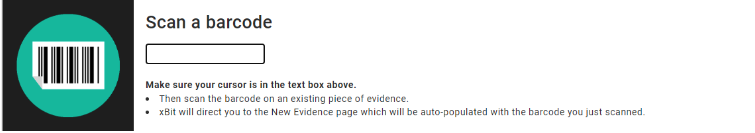Barcodes

xBit now supports barcodes. Out of the box, xBit has barcodes on the Evidence Intake form and the Case Information form. You are able to enter a barcode manually, scan an existing barcode into the field, or generate a new barcode. The barcode type can be set in settings.
To search for an existing item by the barcode, click the scan button in the navigation bar.
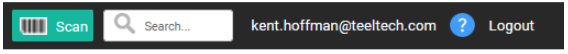
Then scan a barcode for the item you need. It will bring up the evidence or case if it exists. If a barcode doesn’t exist, it will bring up a new evidence page where you can fill out the rest of the evidence information.