📝 xBit 3.4 Release Notes
User Data Control, Label Creation, Security
xBit release 3.3 brings improved data logging features and tools, and greater flexibility when having to edit case or evidence information - all while maintaining the highest level of integrity of the data entered.
The use of barcodes has been greatly enhanced. Now users can create barcodes and custom labels with the fields of their choice. By simply scanning a barcode, xBit will open the corresponding evidence or case.
We have enhanced security through a number of improvements, including the options of two-factor authentication, CAPTCHA and Active Directory integration.
Thank you to all in the xBit community who have spent a generous amount of time with our team and provided necessary feedback, recommendations and constructive criticism to enable us to implement these improvements.
What you can expect 😋:
- Barcodes - Use existing or create from within the application
- Label Builder - Make and Print Custom Labels (with Barcodes)
- Active Directory Integration
- 2 Factor Authentication (One Time Password)
- SMTP Relay Server Support
- RECAPTCHA
- Delete Cases and Evidence
- Change Evidence Types for Specific Evidence Items
- Time Format - Choose from 8 Different Time Format (Standard, 24 hour, Military)
- Case Audit Overhaul
- USSS Stats - Added User dropdown and Case Summary Notes on Case Dash
- Evidence Location - Made more prominent
- Evidence Manager, View Evidence, Case Manager Evidence hover
- Global Search - Performance enhancement
- Global Search - Broader spectrum of fields searchable
- Case Report - Users can choose size of image in Reports
- Forensic Software - Remember last 10 version numbers entered for easier data entry
- Capacity & Capacity Unit Migration
- Fiscal Year Reporting Improvements
- New System Groups - easily assign things to all Admins/Examiners/Analysts/Reviewers
- SMTP - Support for Relay Server
🚀 New features
🪪 Active Directory
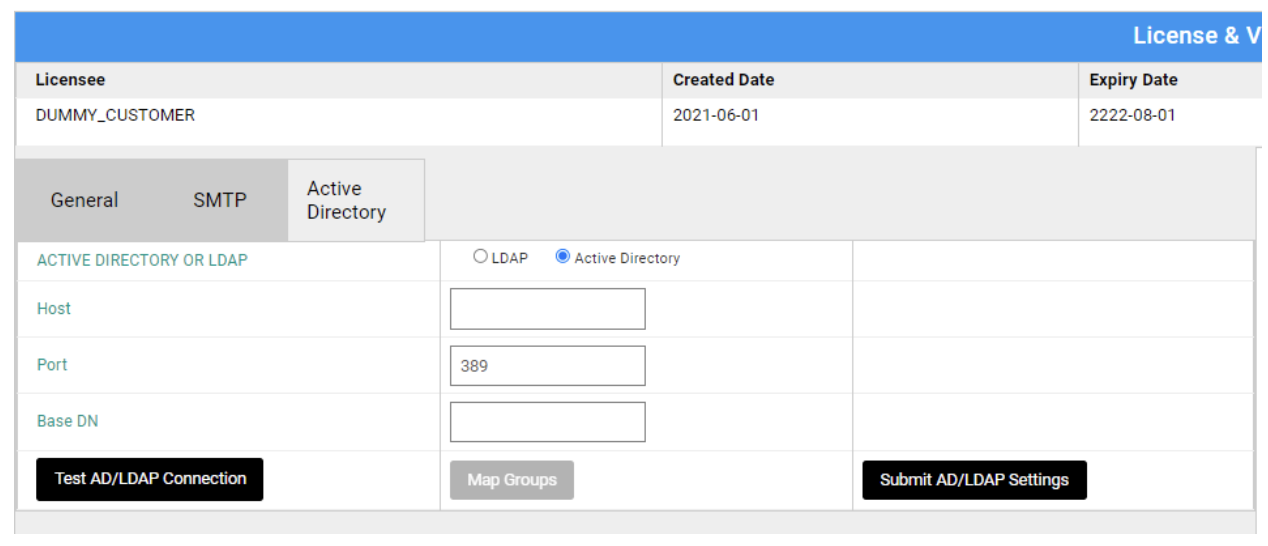
In the settings you are able to put in your Active Directory or LDAP credentials.
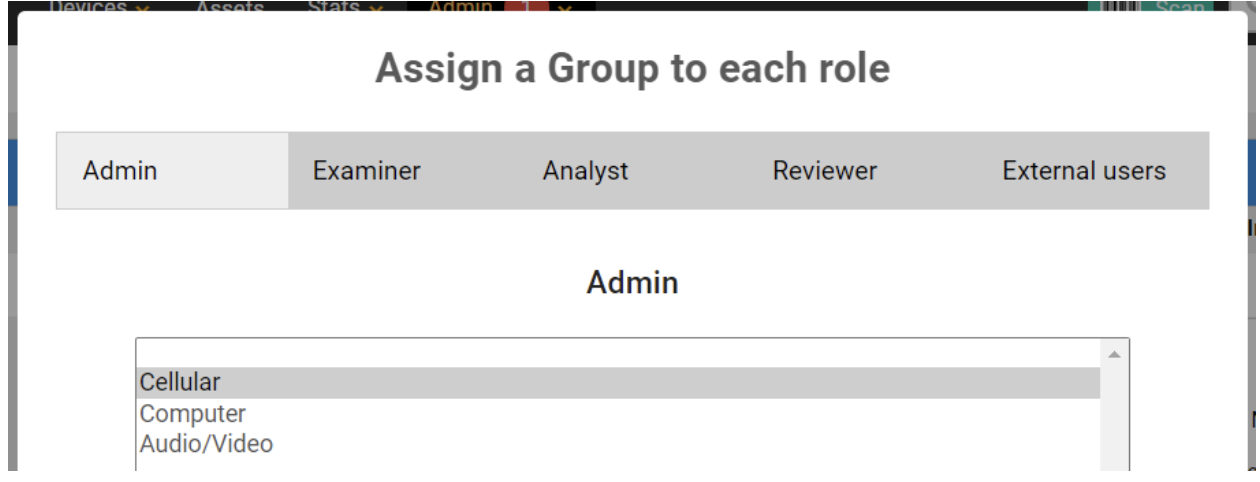
You can then map different roles within xBit to permissions used within Active Directory.
Log as an external user on a valid mapped group
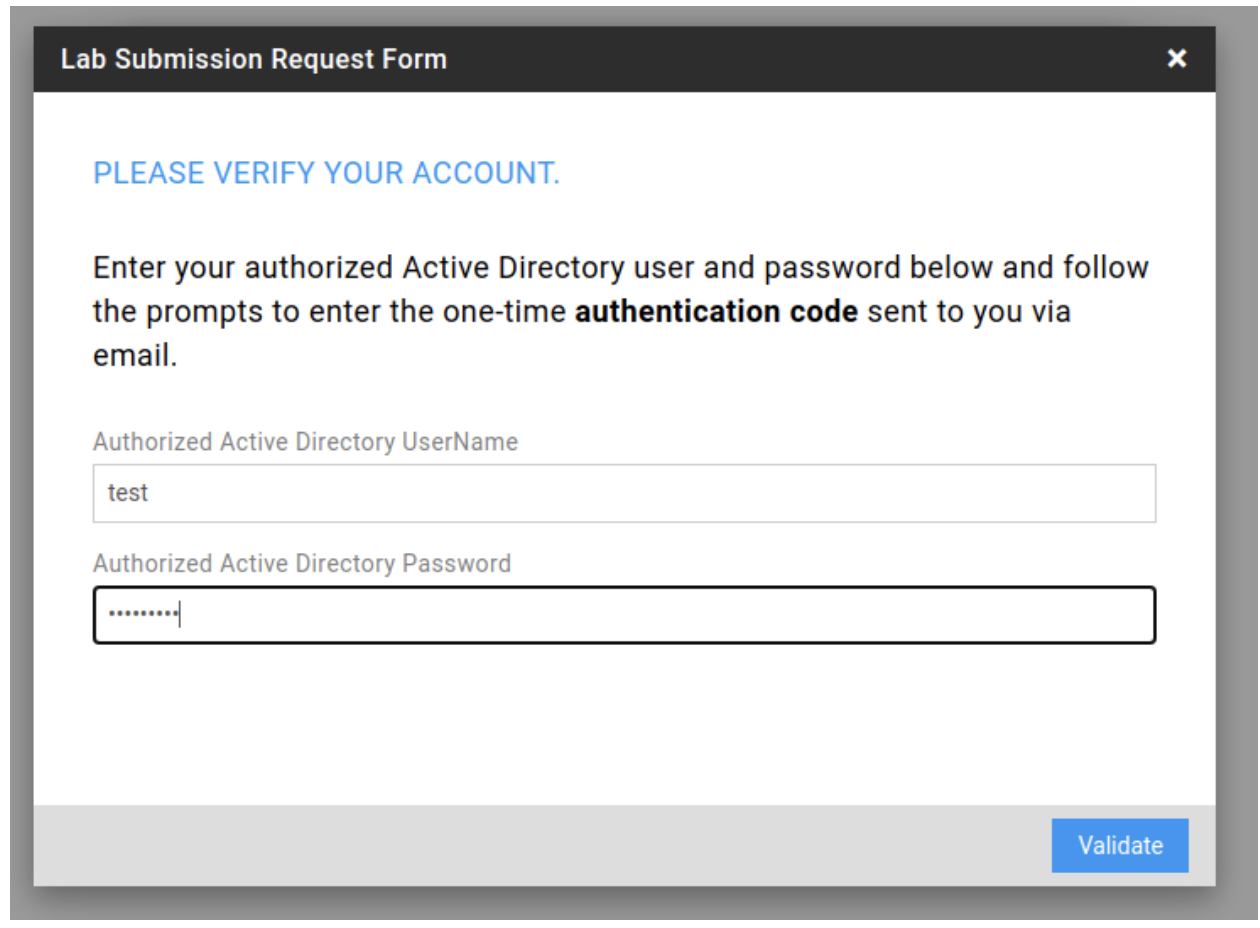
🛡️ 2FA - Two-factor authentication
One time password 2FA for login is now available. This can be enabled on the settings page. You will be sent an email with your one-time code to access the application. SMTP must be set up before enabling this feature.
🤖 CAPTCHA
Captcha is now available This can be enabled on the settings page. This adds protections to thwart spam and bots trying to access your application.
🗑️ Delete Cases and Evidence
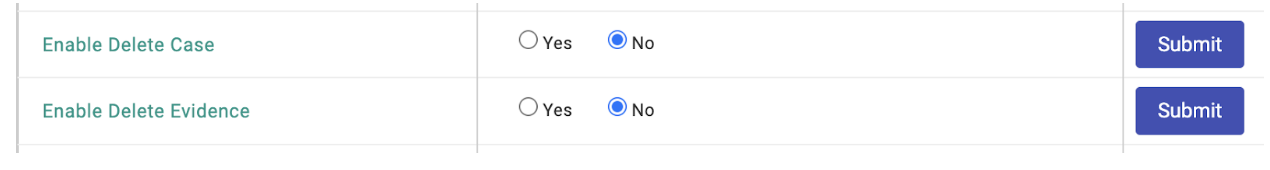
On the case dashboard, you now have the option to delete a case from xBit. This can only be done when enabled from the settings page.
However, rather than giving free access to all to do this, we allow admins to turn on this feature and then turn it off. An agency during a testing/implementation phase may want to turn this on to delete these test cases and evidence prior to going live. But in a live setting, they may want to turn it off. If in fact a case and/or evidence is needed to be deleted, an admin can turn the feature on, then delete the item, and then turn it back off to ensure audit trail authenticity.
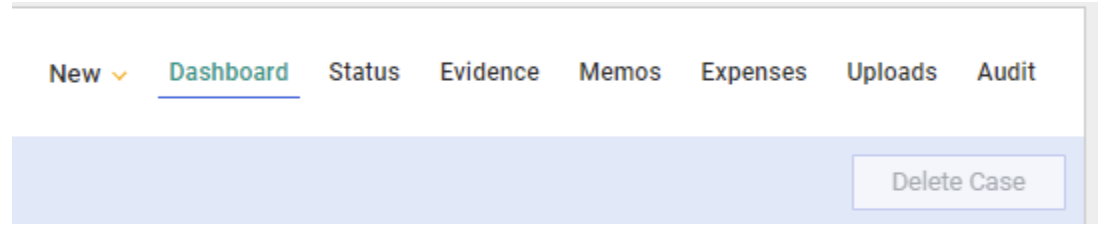
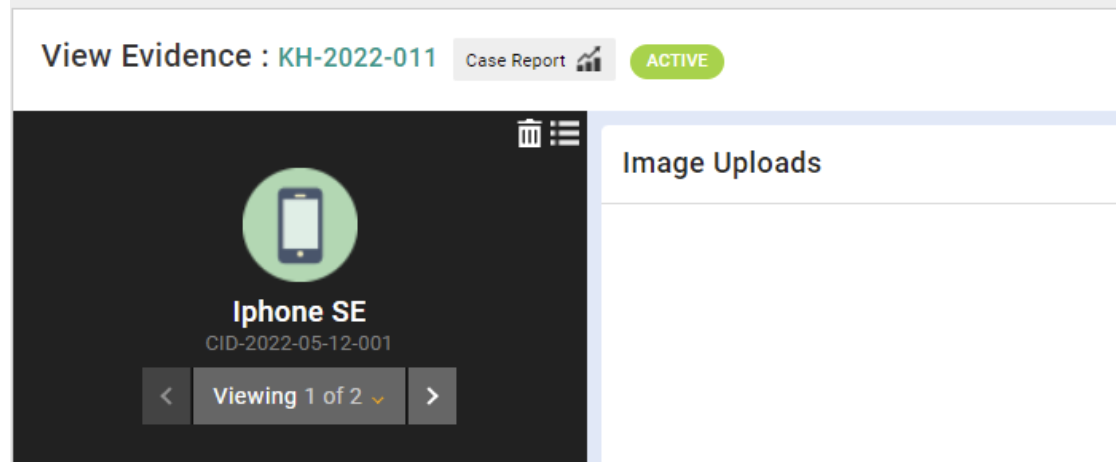
On the view evidence page, you now have the option to delete a case from xBit. This can only be done when enabled from the settings page.
🗓️ Time format
You can choose from 6 or 7 different time formats. Change the time format in the settings page.
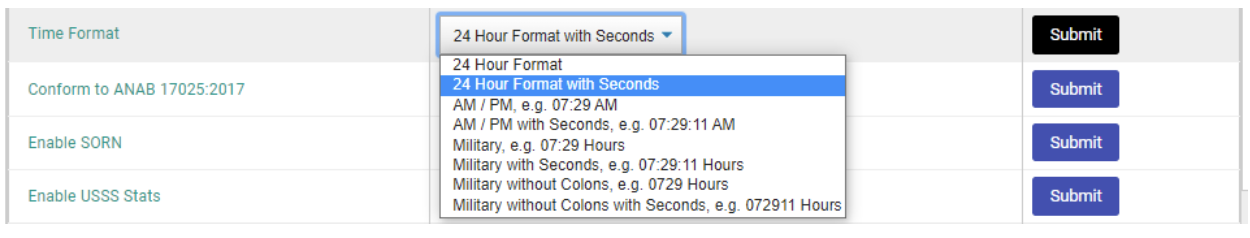
🔖 Barcodes
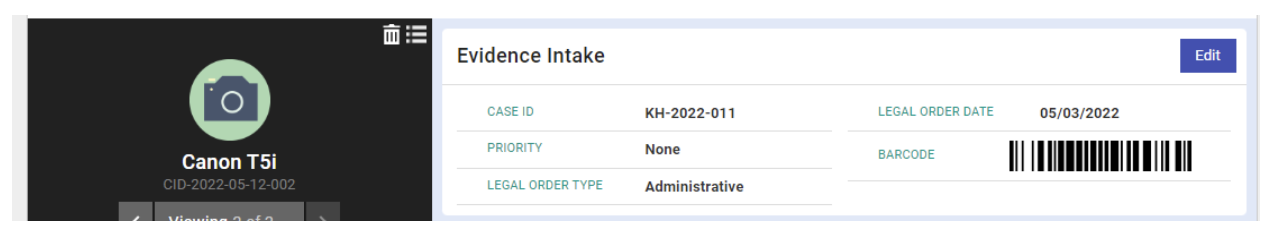
xBit now supports barcodes. Out of the box, xBit has barcodes on the Evidence Intake form and the Case Information form. You are able to enter a barcode manually, scan an existing barcode into the field, or generate a new barcode. The barcode type can be set in settings.
To search for an existing item by the barcode, click the scan button in the navigation bar.
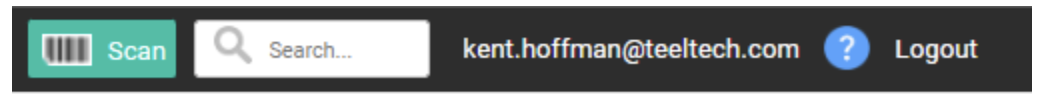
Then scan a barcode for the item you need. It will bring up the evidence or case if it exists. If a barcode doesn’t exist, it will bring up a new evidence page where you can fill out the rest of the evidence information.
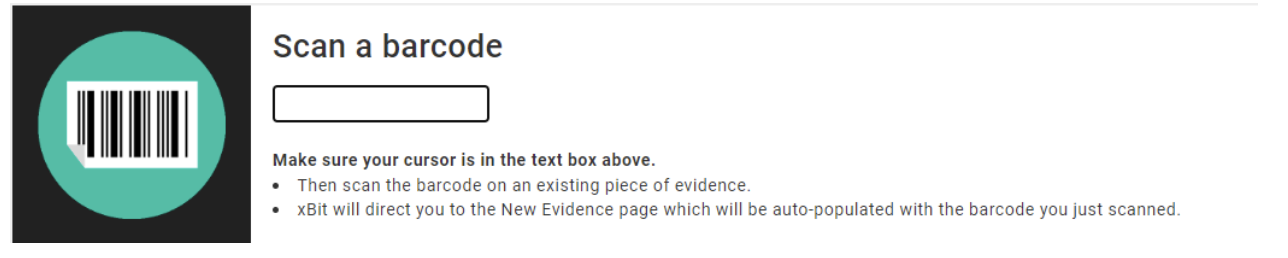
⚒️ Label Builder
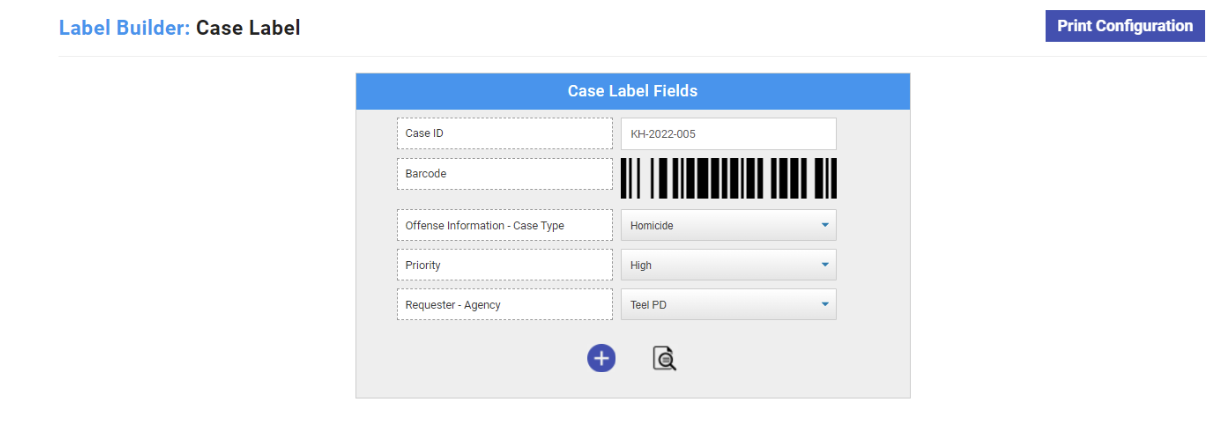
Create your own custom labels for cases and evidence. You have a myriad of options for the fields you are able to print as well as the label size and orientation.
We recommend using the Dymo LabelWriter 550 Turbo for your labels.
🕵🏽 Case Audit
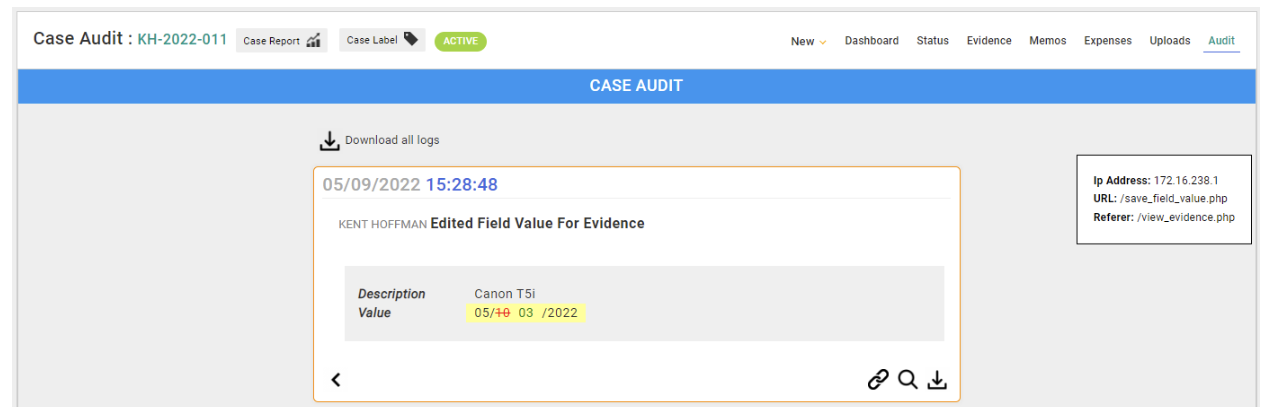
We redesigned the case audit page. Everything that occurs in a case is now tracked. You are able to see what fields were added, removed, as well as what the change was to a field. Changes are highlighted in yellow. Download individual log entries or the entire log.
🔀 Change Evidence Type
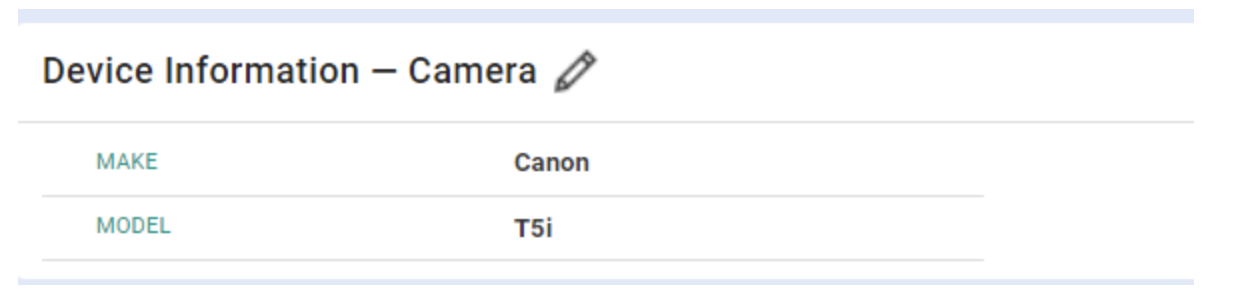
xBit now enables you to change the name of an evidence type of a particular piece of evidence if it was misclassified or put into a placeholder evidence type.
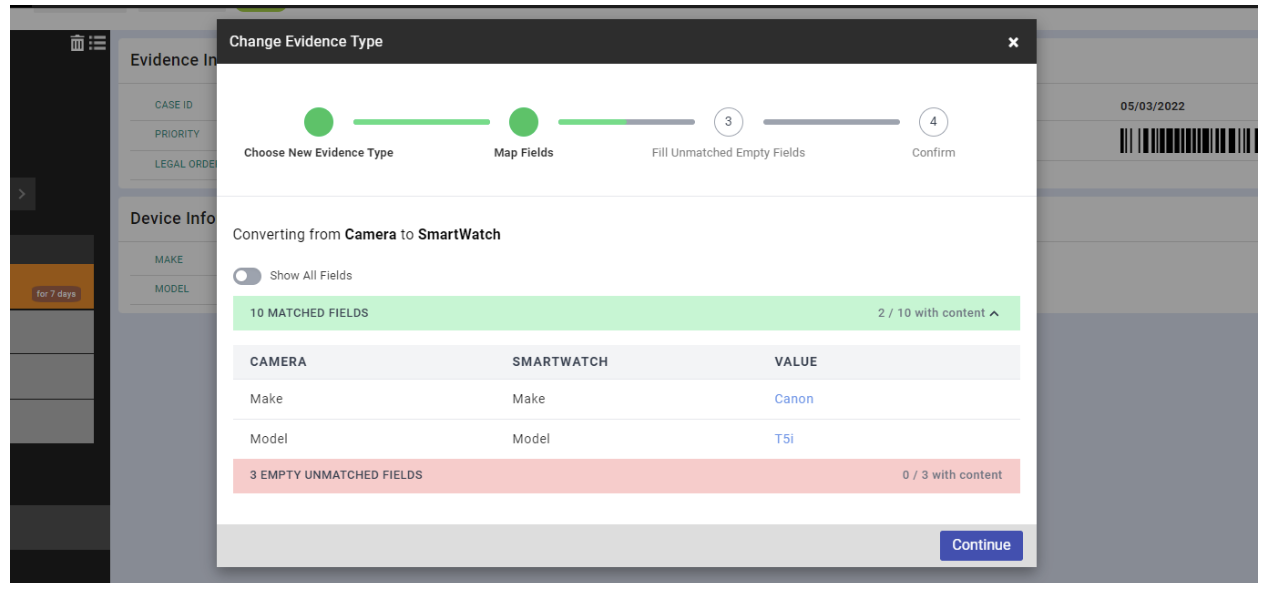
Simply select the evidence type you want to change it to. xBit will map the fields that exist on both evidence types. Then you can fill out the unmapped fields with the correct information.
📧 SMTP Relay Server Supported
You can now send email over an SMTP relay service.
📊 USSS Stats
Added User dropdown (defaults to you) & Case Summary Notes on Case Dash
📊 Stats Explorer
Volume to measure GB/TB in Stats Explorer
🔐 Case Permission
Users were locking themselves out of cases by not selecting themselves as users. Users are now alerted if they are not assigning themselves to a case they create and they need to confirm their decision.
🪲 Bug fixes
- Request Submission Manager - Evidence column not loading
- Memo Report not generating with outdated PDF library
- Asset Manager - expiration date not saving
- Case dashboard and view evidence fields stripping backslash “\” characters.
- Deadline date and reason not being searched in case and evidence
- Error with request submission evidence
- Request submission times off by 1 hour
- Bug when that made fields in Form Builder disappear
- Bug that duplicated case and evidence entries
- Logo Upload not displaying
- Asset Report not downloading
- Memo edit fix
- Case Stats - High Priority fix when label changes in List Manager
- Barcode Scan - fix for alerting user when a barcode type is not supported
- Asset Manager - Assign to Me fix
- SMTP - Added required “test” for SMTP settings before settings can be saved
- List Manager - Fix to NOT allow empty fields to be added
🚂 Infrastructure
- MySQL Upgraded to 8.0.28