Agency Manager
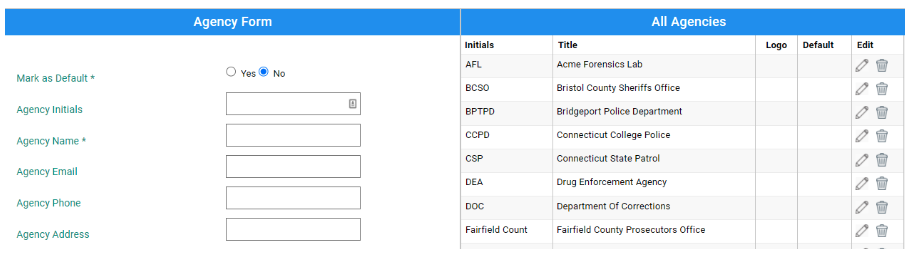
Add a new agency with the form on the left. To edit an existing agency, click the edit button. The selected agency’s details will appear on the left. An agency can be deactivated by clicking on the trash icon. Like most things in xBit, an agency can only be deactivated and not deleted. It will be listed as deactivated below and you can reactivate it by clicking on the power icon next to the deactivated agency.