xBit 3.11.10 Release Notes
April 11, 2024
Locked Evidence
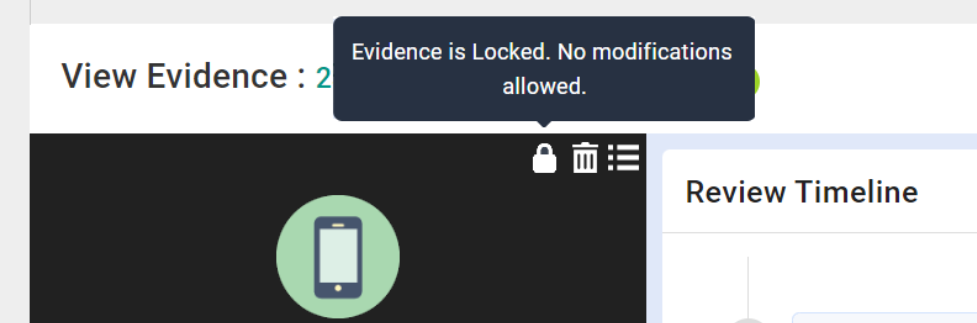
Admins are now able to lock evidence on the evidence page. In order to enable this functionality, go to Admin > General > Enable Lock Evidence. You will then be able to lock evidence by clicking on the lock button in the left sidebar on the evidence page. You will not be able to make any changes to an evidence item while it is locked.
🐛 Bug Fixes
Asset Manager
- Fix Asset Manager Note rendering.
Cases
- Fix Saving edited expense bug.
Evidence
- Add details on Request Reviewers Bulk when action cannot be performed.
- Fix evidence name not correctly set after evidence creation
License
- Fix license upload bug on setup
Menu
- Update case dropdowns in new memo and new expenses pages: Order cases and exclude
Pending Reviewones in new expense/memo page.
Reports
- Filter out deleted uploads on word report.
- Remove '...' from word report expense's title
Responsiveness
- Fix bug of Case Manager, Evidence Manager, etc not working on iPad
Settings
- Redirect to Auto CID format setting page after first enabling the feature.
- Fix incorrectly showing you will be redirected to CID-format page when format is already set.
UI
- Fix bug with lingering tooltips around the system
- Provided correct dimensions of image loader.
- Change position and size of loader background image for USSS stats page
- Change width and position of loader image in new evidence page
Uploads
- Show only case uploads when going to Uploads tab in case. Evidence uploads will be shown when selecting an evidence from dropdown.
Users
- Order and search users by in the Reviewers Add autocomplete by the configured User name display format.
- User attempts counter is cleared after login.
- Prevent attempting to add default reviewers to evidence where it is not possible
USSS Stats
- Set proper format on all USSS stats download cells.